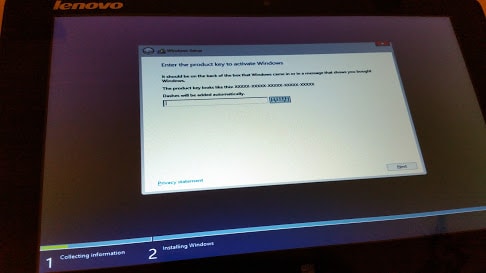So last time I was on holidays in Thailand, I picked up a very nice Lenovo IdealPad flex 10 Laptop. It is a very nice machine with a touch screen and monitor that can flip 300 degrees.
I believe there are two things holding it back.
- The pre installed crap-ware included.
- Slow 5400 RMP spinning disk.
So I decided to take care of both those issues in one fell swoop. Off to the local computer shop and picked up a 240GB Kingston V300 Solid State SATA disk.
450 MB/s Read and 450 MB/s write. At a cost of around $120.
What is Windows Single Language Edition?
The laptop came with Windows 8.1 Single Language Edition.
Where is the Installation Media?
It has been a good number of years since laptops have shipped with installation media included. Last time was probably with Windows XP.
Much to my annoyance, over the past many years Laptop vendors have been including “Recovery” functionality by storing it in a hidden part of the hard disk.
Perhaps easy and convenient for the non tech savvy. Restart press a hot key and choose to have everything reset to factory settings.
But I do not want to restore it to a state when it left the factory. I do not want all that bloatware that is always included with laptops these days.
Finally found a link to something that just might do the trick.
Windows 8.1 Installation Media Creation Tool
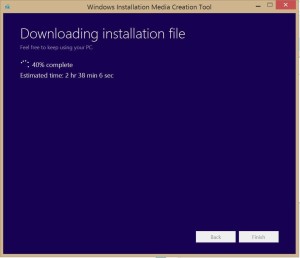
Its a 4GB download and gives you the option to create either a DVD or a USB installation media.
Where is the Product Key Sticker?
Where is the Windows Product Key?
No windows 8 product key sticker.
So at a complete inconvenience to the customers Microsoft has decided to embed the Product Key into the hardware.
This from Microsoft “If the user has to reinstall the operating system on a machine that came with Windows 8, the installation process automatically grabs the software product key from the motherboard BIOS with no input from the user. This means that those familiar Windows product key stickers will no longer appear on the Windows 8 computers.”
‘ automatically grabs the software product key from the motherboard BIOS with no input from the user’
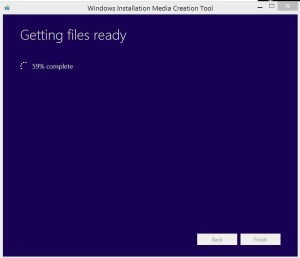
Have Everything I Need Yes?
Ok so it seems I have everything I need to reinstall Windows.
- I have downloaded the Windows Installation Media Creation Tool from the Microsoft website and created a USB Installer
- I also apparently have a product key embedded in the BIOS and Windows will “automatically grab” it at install time.
Lets Do It!
I plugin the USB. Turn on the Laptop. Press Function F2. Tell it that it can also boot from USB. Save and exit.
The Laptop restarts. I press Function F12 and choose USB.
Low and behold it wants a product key!
Ok maybe I have choose the wrong region. I choose UK English.
So this time I choose US English. By the way these are the only two options available. Another 4GB download.
Lets Try Again!
This time with the US English Single Language Edition.
It wants a product key again! So much for the “automatically grabs” It according to Microsoft.
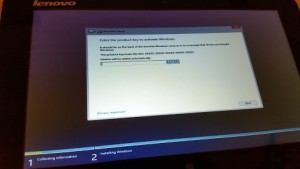
So What Now?
- Try and recover the Windows product key from the original disk.
- Contact Lenovo Support.
- Upgrade Windows with only a product key