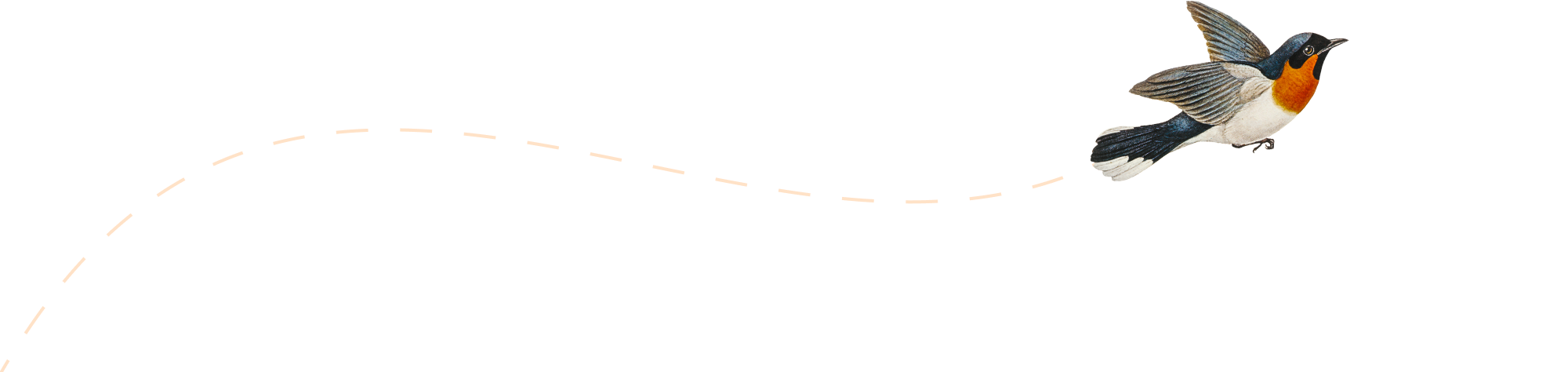-
GoPro Hero 7 Black Basics

GoPro Hero 7 Black Basics Factory Reset WiFi Reset Pairing Related GoPro Hero 4 Silver GoPro Hero 4 Session GoPro Hero 5 Black
-
GoPro Hero 5 Black Basics

GoPro Hero 5 Black Basics Factory Reset GoPro Turn On GoPro Hero 5 Black Swipe Down From Top Scroll to the Last Option: Factory Reset Reset WiFi Reset GoPro Turn On GoPro Hero 5 Black Swipe Down From Top Scroll Down to: Reset Connections Pairing GoPro Power on GoProHero 5 Black Swipe Down From Top…
-
GoPro Hero 4 Silver Basics

GoPro Hero 4 Silver Basics Factory Reset Remove Battery Hold down Mode (Front) + Red Circle Button (Top) Inset Battery After Beep Sounds End Pairing Power On Swipe right edge left Setup Wireless On Pair/Connect GoPro App PIN and 3 Minute Countdown Appear Go To Phone and Join GPXXXXXXX WiFi Network Go Into App and…
-
GoPro Hero 4 Session Basics

Factory Reset Remove SD Card Erase SD Card Contents Copy the 2 text files below into the root of the SD Card cal.txt & no_shutdown.txt Insert SD Card into GoPro Hero 4 Session The GoProHero 4 Session Should Self Power On In Not Press Red Circle Button (Record) Wait a Couple of Minutes For Factory…
-
MotionEye How to Manually Trigger Motion
Start Stop Normally port 7999 / motion_control_port is set to only listen on localhost.The configuration file is located at /etc/motioneye/motioneye.conf #the TCP port that motion HTTP control interface listens onmotion_control_port 7999 # whether motion HTTP control interface listens on# localhost or on all interfacesmotion_control_localhost true
-
MotionEyeOS on Raspberry Pi 0 W on Raspbian

This guide is for installing MotionEyeOS on Raspberry Pi 0 W ontop of the Raspbian OS. In a previous write up MotionEyeOS on Raspberry Pi 0 W detailed how to install MotionEyeOs using a image from MotionEye. The problem was it was ver unforgiving and not flexible.This guide will walk you through installing it natively…
-
MotionEyeOS E-Mail Settings for Motion Notifications
So after wasting a couple of hours trying to setup gmail. Found googles documentation stating that in order to use an app password. MFA needs to be setup. Not interested in doing that on a “Throw away account” Was able to get it up and running using a GMX account. Prerequisite: Enable POP and SMTP…
-
GoPro Android App Essentials
GoPro Android App Essentials. Question: Where does the GoPro App copy files to when you choose “Save to phone”Answer: /Internal Storage/Pictures/GoPro-Exports/
-
MotionEyeOS Server on Docker
Over at the MotionEye Wiki there is documentation on how to run MotionEyeOS Server inside a docker container. Run the following command to run the container. For further information visit the MotionEye Wiki If you are trying to install MotionEyeOS image onto a Raspberry Pi Zero Wclick here
-
MotionEyeOS on Raspberry Pi 0 W
Download ISO Get Image onto SD Card Downloading the ISO The main MotionEyeOS project is located over at https://github.com/ccrisan/motioneyeos . For the purpose of downloading an image for the Raspberry Pi 0 W. The ISO can be downloaded from the following link.https://github.com/ccrisan/motioneyeos/wiki/Supported-Devices#raspberry-pi-a-b-a-b-compute-module-zero-and-zero-w-models.At the time of writing this guide the latest ISO Image is the following.https://github.com/ccrisan/motioneyeos/releases/download/20190427/motioneyeos-raspberrypi-20190427.img.xz.…