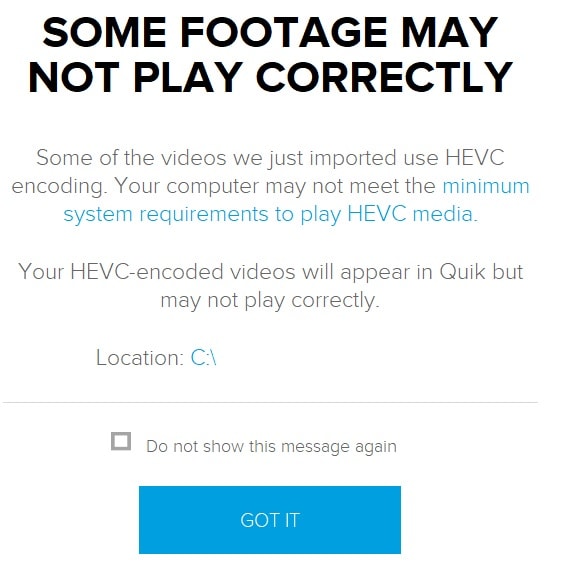
Trying to import a new video shot on the GoPro Hero 7 Black. The following message was encountered.
Problem:
“Some Footage May Not Play Correctly” Some of the videos we just imported use HEVC encoding. Your computer may not meet the minimum system requirements to play HEVC media.
Your HEVC-encoded videos will appear in Quik but may not play correctly.
Solution:
Problem was solved by downloading the HEVC Video Extension from the Microsoft Store.
https://www.microsoft.com/en-us/store/p/hevc-video-extension/9n4wgh0z6vhq
Was asked to sign in with a Microsoft account. Skip, cancel etc was pressed and the HEVC Video Extension was successfully installed. Microsoft Store was not signed into.
Computer was rebooted. HEVC encoded videos can now be seen inside the Gopro Quik Desktop App
Conclusion:
From the investigations. It looks like HEVC use to be included as a native codec.
Windows Fall Creators Update version 1709 removed it.
Minimum Requirements:
- Windows 10 +
- Intel 7th Generation CPU +